
The Running, Finished or Failed execution status of this task may not be displayed accurately in ESET PROTECT Cloud Web Console depending on replication.

We recommend that you reset some settings that you do not want to keep (for example, password protection) to default settings using a policy before the device is removed from management.

Select one of the following options to create a new Client Task: Now the password request box will have disappeared, and the uninstall process will complete on its own.The Software Uninstall task is used to uninstall an ESET product from client computers when they are no longer wanted/needed. Note: There may be more than one, if so select the one that running under the user account that you a logged on as DO NOT select it is it is running under the SYSTEM account. Select the processes tab, Locate the MSIEXEC.EXE service. Launch Task Manager, (Press Ctrl+Alt+Delete, Or right click the taskbar, or simply run Taskmgr.exe).Ģ. While still being asked for the password, do the following.ġ.
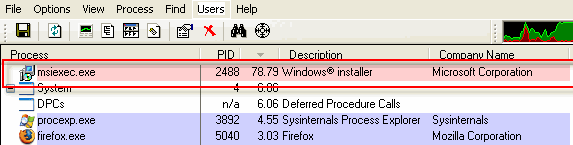
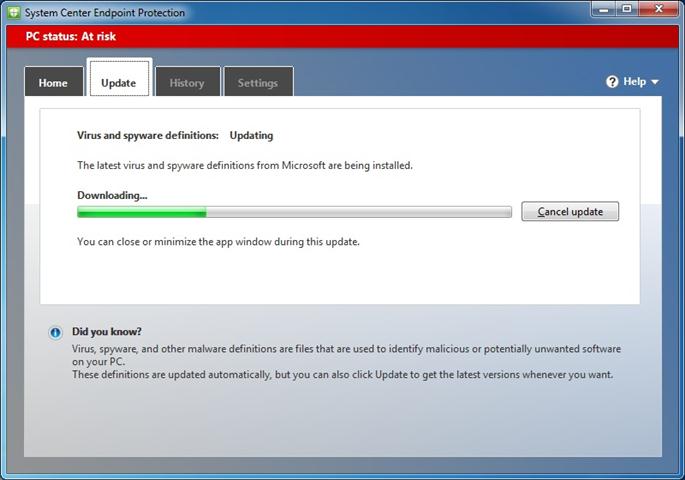
The same fix worked for both of them, and its painfully easy. One of the other machines had Symantec Endpoint Protection installed and this did the same.Īs expected, no one knew what this password was, and the default password ‘symantec’ didn’t work. When I tried to remove it, it asked for a password. On one machine I found it had Symantec AntiVirus. I was finishing off a domain migration this week and was changing the clients over to McAfee.


 0 kommentar(er)
0 kommentar(er)
